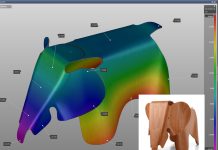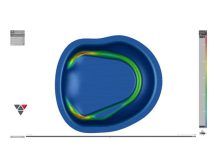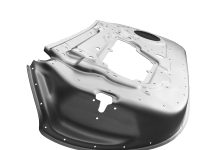Now You Can Examine Two Concepts Side By Side in One Software with Real World Cost Based on Your Own Supplier Quotes and Internal Cost
[dropcap]I[/dropcap]n this article Leonard Krauss, Product Manager AutoForm Germany, describes the latest powerful feature from AutoForm: split testing for comparing part concepts and generating cost evaluations for quickly identifying best volumes, countries to produce etc. Now side by side comparisons for two different ways to produce a part can quickly be produced by any OEM.
Leonard started the interview with ‘What if manufacturers could do a comparison of different manufacturing concepts in order to achieve reduced tooling and piece costs in just one click? Indeed it is possible and where this is the main goal for OEMs we’ve worked on a solution’.
‘If you’re planning a new car you have at least 200 parts to consider in terms of budgeting and therein you need to calculate figures for each one. The target is to achieve the lowest possible tooling cost, and lowest piece cost, in order to end with the lowest manufacturing cost for your car projected over its planned volume. This may even mean a higher tool cost will produce lower piece cost long-rung. Playing against lowering cost though, you also desire a robust process, producing strong parts for a quality car. Between these two forces you need software therefore that supports both tooling cost and piece cost analysis to get to the bottom of everything, and will indeed enable manufacturers to indeed ‘buy low’ yet still provide quality tools and parts.’

Figure 1: Body in White
How does AutoForm support OEMs with this goal? Leonard answered ‘You could ask an expert to obtain figures on the general concept question. But how accurate will that be? It is still a common way of working things but we are in an age of man vs. machine. The obvious advantage of software is speed as you can be very fast using AutoForm-Planning-and-Bidding-Solution (hereafter AutoForm-PBS). This allows you to focus on your manufacturing strategy. You setup your process plan and you get fast and reproducible results. This reproducibility is a major advantage, seeing that if you were to let two experts do things manually they would arrive to different cost figures. But with software, for example, two users who have the same process in mind for the same part will arrive to a matching cost result. This kind of consistency is the reason why OEMs are depending less upon experts.’
‘AutoForm-PBS uses component based calculations, so the user provides an input of how the process is planned, concerning the manufacturing of the part itself, and the software automatically knows which components are going to be used during forming. Based on these components the cost will then be evaluated and that includes resources such as hours required, kilograms and even the hourly rates for workers which all result in cost. Summed together these accumulate into the true tooling cost.’
‘This is particularly where things get interesting. You can now examine the same project carried out in different countries and the impact location would have. It’s our success that the software is able to compare the different wages for workers in different countries in viewing the same project, as carried out in those locations. The OEM knows that producing in one country might take 30% longer as well and can create that setting. In just one click, and a calculation speed of just a second or two, you will have the same project entirely calculated for that country.’
‘You can see the powerful advantage here. An OEM can answer ‘What would it cost us to produce in China instead of in Germany?’ The template for that country is unique to each OEM so it does need to be created, but it only needs to be created once. After that it’s just one click away. In fact this approach has been a major advantage for us, seeing that AutoForm’s competitors struggle with this.’
‘Another advantage is the automatic reporting available within AutoForm-Report-Manager. Once you have created your template as a once-off-creation you’ll then be provided with full reports based on your process plans, your blanks and so on after just one click of ‘generate report‘ button. In many other solutions you still need to take screenshots and take written notes. But the templates you set up in AutoForm-PBS mean creating norms you can always use in future, only one click away. This also reduces the need for the age-old dependence upon expert knowledge from those who have done it manually for some thirty years. Now the user has the same power.’
‘As for split testing, you can actually do concept comparisons inside AutoForm-PBS. You can compare for example the cost of manufacturing a single part or as a symmetrical part (left and right) for even more accuracy. With the dashboard you can then deal with two ‘designers’ in the software. The tooling cost is put on the left and right for the two concepts you have in mind. The results can further be exported to Excel to carry out Concept Comparison Analysis, meaning you can examine at which volume one part is more cost effective than the other, allowing you to know which is best for long term.’

Figure 2: General Concept Comparison Analysis
Concept B has a higher invest, but exceeds Concept A for high production volumes.
On the other hand, Concept A is advantageous for lower production volumes.
‘You can set up two projects and obtain detailed concept comparisons. Although the setup is still done manually you have the cost for the tooling analysis in one software. This is directly transferred to your piece cost analysis on the next page. So if you replace a part due to new design version, for example add two holes, the tooling costs will automatically be updated and transferred to the piece cost analysis as an input variable. The age of needing to import and export data or having to draw upon results from other software solutions is over. It’s all done now in one solution and everything is documented. These reports can be used internally, sent to managers or whoever. Ultimately you are given a powerful full-time consultant in just a few clicks.’