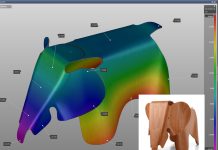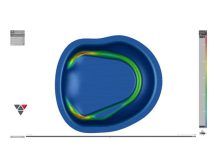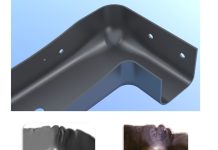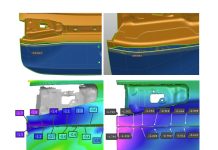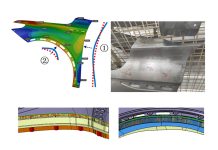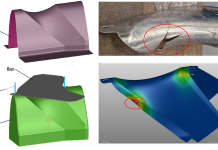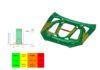Introduction
Recently, the AutoForm US office received an interesting customer request. The company wanted AutoForm to provide a simulation crash course for their managers.
Managers typically review and approve their team’s work. However, if they do not regularly use the software, that engineering work can be difficult to interpret. The company anticipated several advantages in ensuring their managers knew what they were approving before passing their team’s work downstream. At AutoForm, we agreed that this was a worthwhile pursuit.
In this article, we explore the different situations managers may find themselves in when reviewing simulations, and how to be confident that the simulation best matches reality.
What does a manager’s review entail?
At any given stage in production, engineering team managers must be able to understand the relationship between the digital and physical worlds. Managers may find it difficult to relate to the AutoForm interface without the same formal training as their engineers. This can make it hard to understand what went into the setup and execution of a simulation, and what the simulation outcomes mean.
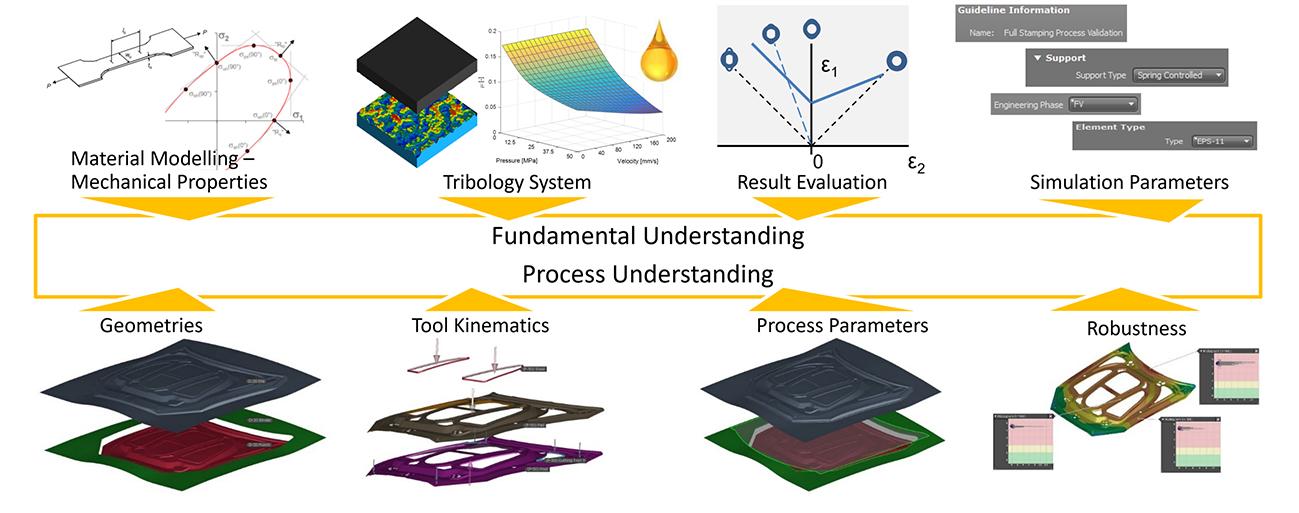
Figure 1: AutoForm Process Understanding
Different inputs are required for simulation assessments at different stages in the product / tooling development process — early feasibility and final validation require a common set of essential inputs, but the latter requires far more detail.
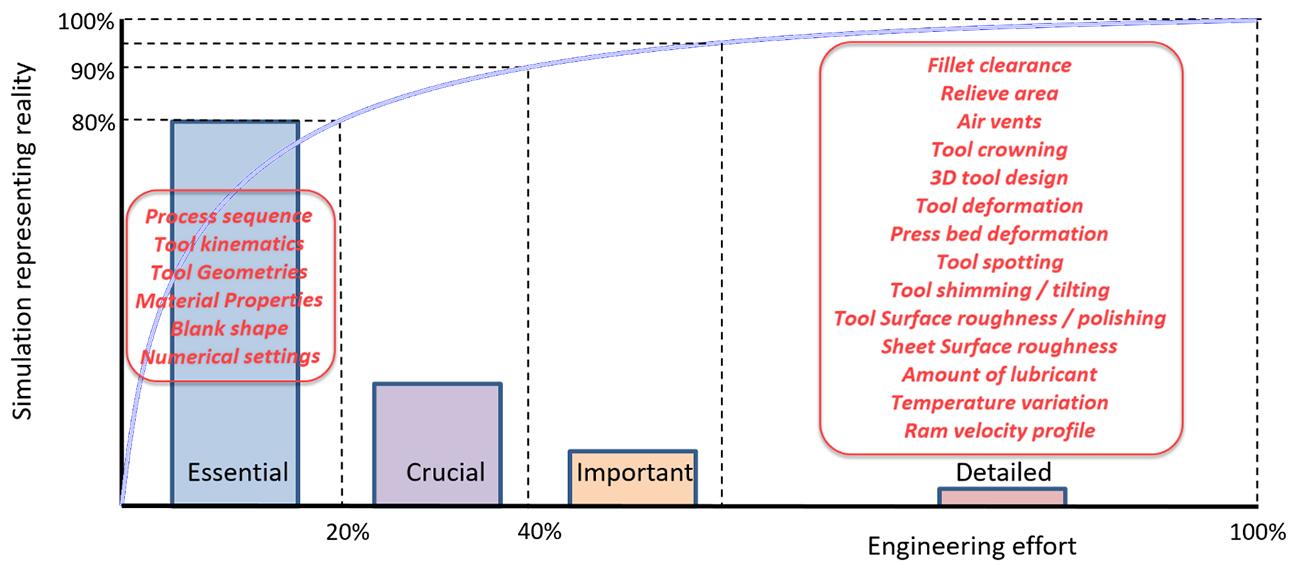
Figure 2: Essential and Detailed Simulation Parameters
Whatever the development milestone may be, managers should understand how to ensure best practices towards setup, check for simulation “health”, and review significant result outcomes. They should also have a means of identifying if and where those simulations deviate from company standards, and how to correct them accordingly.
The training provided to managers will help them improve their review process, facilitate and reinforce best practices among their team, and make the development process more efficient overall. But before we get there, let’s take a brief look at the old way of doing things.
What is the traditional way of reviewing simulations?
Managers have sufficient understanding of the utility, functions, and purpose of the technology operated by their team members. However, as they cannot afford to clock extended hours operating simulation software, they typically lack understanding about the associated best practices, along with the ability to interactively interpret simulation outcomes. This may limit their capacity to guide team members toward process improvement and problem resolution.
What is the new process for improving simulation reviews?
This AutoForm crash course aims to familiarize managers with the AutoForm software, so they can:
- Review simulation inputs and verify their conformance to established standards,
- Review simulation outcomes,
- Draw conclusions relating to the acceptability, or lack thereof, of these outcomes, and
- Provide meaningful guidance for setup changes to achieve desired outcomes.
Simulation outcomes are only as good as the associated inputs. Every company has best practices, developed over years of experience, that guide the definition of these inputs. AutoForm’s Standards functionality provides the means to encapsulate these best practices for ready and consistent application to simulation setup. This same functionality also enables a manager to verify, at a glance, conformity of the simulation setup to established standards. Leveraging this functionality is essential to a manager’s oversight over their team’s application of AutoForm, making it a vital component of our training curriculum.
With just a few clicks, managers can quickly recognize which parameters need to be changed or included to achieve accurate results. Using AutoForm’s built-in color schemes, the user simply has to check for compliance with an established company standard, and all deviations turn yellow. Then, by simply applying that standard, they instantly address any parameters of the simulation that differ from reality.
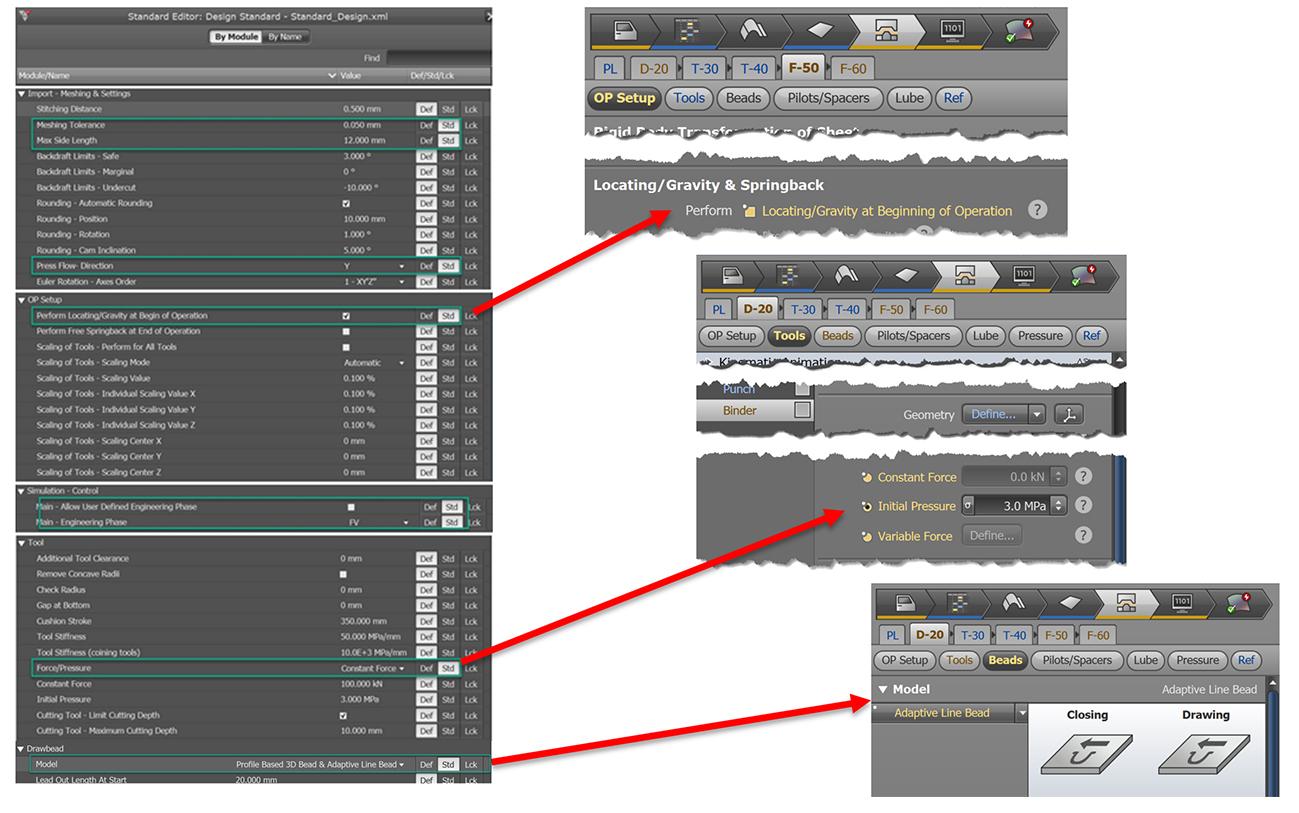
Figure 3: Application of AutoForm Design Standard in Process Stage
Managers play a very important role in finding and helping resolve inconsistencies that may cause problems downstream if overlooked. Fixing both serious and trivial mistakes is much easier at this stage than after the part has been sent to tryout.
A simulation must be “healthy” to deliver dependable results. When a simulation shows warnings, managers should be able to determine the factors and inputs that led to those warnings and how to deal with them. Some warnings may be harmless notifications, some carry important and actionable information, and others alert to “showstoppers” that need to be addressed before reading the results. The latter type are convergence warnings, which require countermeasures as they indicate that certain time steps are out of balance. These can arise from various situations, including heavy wrinkling of local sheet areas, inadequate tool gaps, and too much material deformation in one time step.
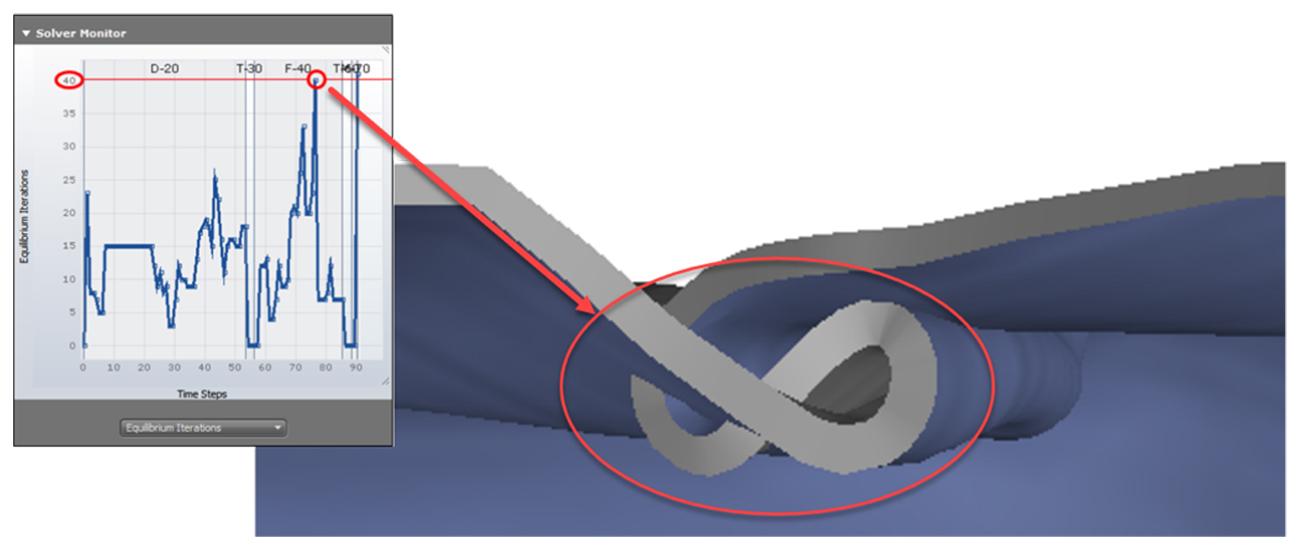
Figure 4: Convergence Error Due to Heavy Wrinkling
Warnings can tell us a lot at the end of a simulation run, but knowing the best practices for simulation setup can help avoid warnings in the first place and instill confidence in the results. In addition to discussing these warnings and their implications, this course also describes setup parameters that are crucial for various processes and situations. This can include mesh settings and symmetry options for imported geometries, tolerances and warnings found in the process plan, or proper tool kinematics in the process stage.
Once a healthy, conforming simulation is realized, a repeatable and systematic approach may be utilized to read simulation outcomes. Managers need training on this approach so they can extract crucial and actionable conclusions from all these outcomes.
Advantages of the new process
There are several advantages to training simulation team managers on AutoForm software, including:
Fewer revisions/tryouts
Being able to fix inconsistencies in the simulation stage reduces the number of tryouts and revisions required to reach the final part design. Each tryout can take anywhere from days to weeks, depending on the design. They are also quite costly. A thorough review can help us reduce the development time from months to a few days or weeks.
Better understanding of issues/results
With a deeper understanding of simulation setup, managers can have greater confidence in their results and dealing with issues outside of tolerance. This course will review important evaluation concepts like:
- Acceptable result outcomes for formability
- Checking for validated forming tonnages
- Surface quality assessment
- Process repeatability
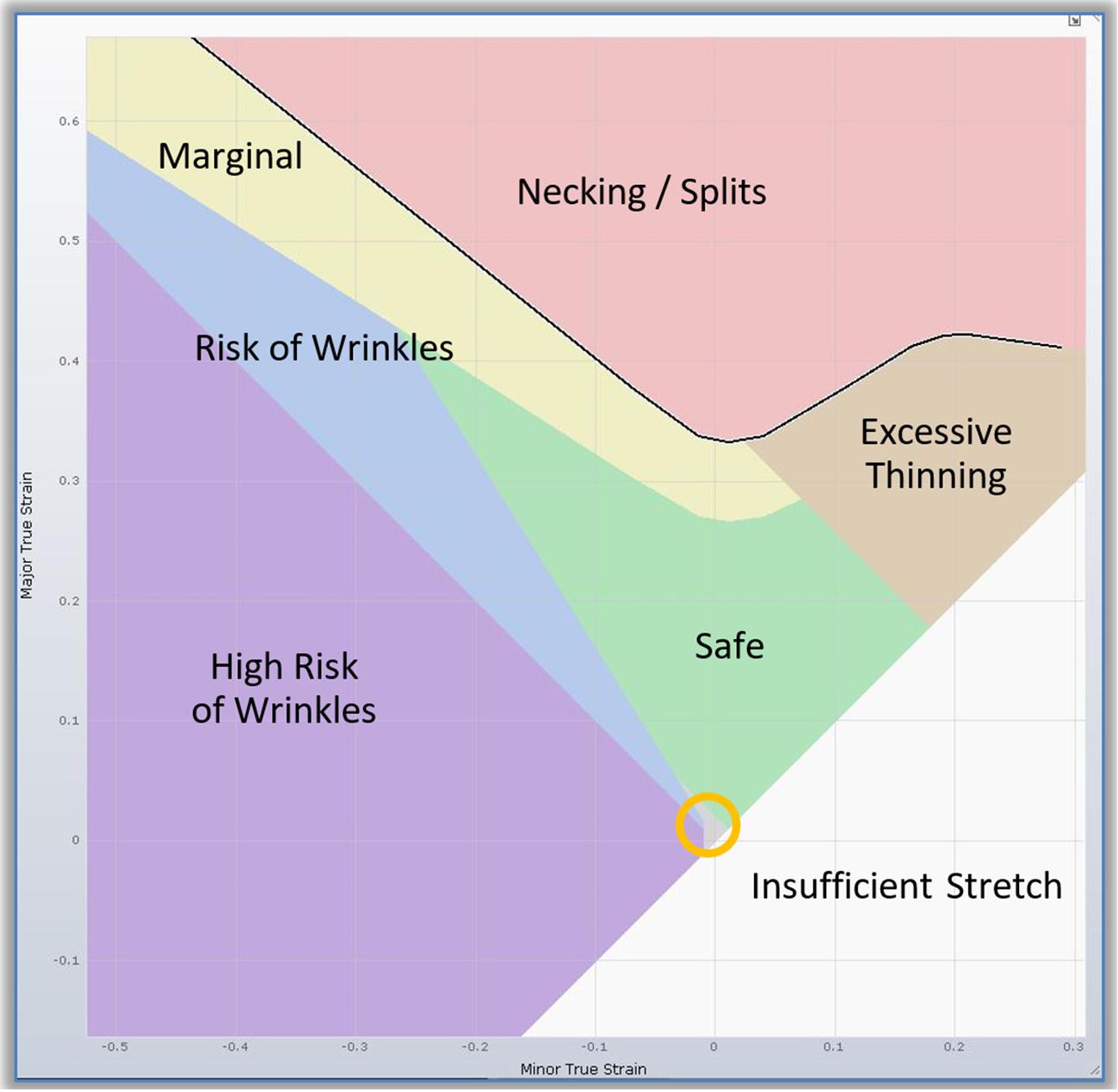
Figure 5: AutoForm Advanced Formability Regions
There is no need to go through the labor-intensive process of picking the engineer’s brain. The manager can simply use the actual design files to find the issues and direct the engineers accordingly.
Faster time to market
This is probably the greatest advantage to improving your team managers’ reviewing capabilities. In today’s extremely fast-moving and competitive market, being able to launch products faster than your competitors gives you the chance to build brand recognition and customer trust without competition.
A competent review of the simulation helps significantly reduce the time to market of new and revised products, giving your organization an edge.
Cost savings and more profits
Cost savings are an inevitable byproduct of this process. There are various avenues where costs can be saved by spending a little extra time reviewing the simulation. We observe these benefits through:
- Fewer tryout loops
- Reduced development time
- Efficient process improvement
Conclusion
There are definite advantages to conducting an AutoForm familiarization course for managers who commonly review simulations. Currently, there is no guide for managers who would like to understand the important components of AutoForm without enrolling in a full course. This type of on-demand training will enable managers to systematically review simulations and even use the AutoForm software when necessary. It is a critical skill for all managers handling simulation teams.