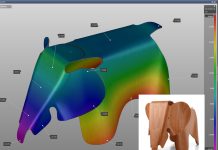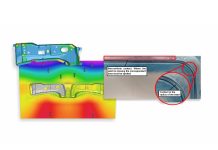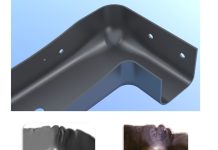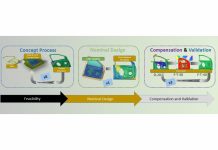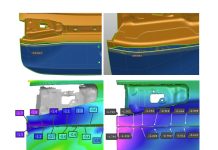Roadblocks and How to Speed Up Draw Development
In this article AutoForm’s Ronald Peck shares what his favorite forming tools from AutoForm are, having come from the tool making side as a previous Process Engineer at Chrysler. He shares what key software features stand out from the rest in simplifying difficult task to quickly create geometries for part preparation.
During my career I worked as a Process Engineer at Chrysler and saw its merger into DaimlerChrysler. During those years I was exposed to CATIA V5, yet I often depended on those who were better at surfacing than myself. Thus several departments carried out several tasks. As a Process Engineer, working back in the 90’s, I drafted models by pencil, which experts used to create the geometries.
As time went on, and everyone acquired skills, there were still some tasks that had to be passed onto other experts to complete within CATIA. It all seemed unavoidable. Between me depending on others and this outsourcing of key task we all instinctively knew that the process was inefficient and several of us, perhaps out of ambition, expressed a desire to enhance our own skills. The merger of Chrysler with Daimler presented the perfect opportunity. It was the time when processes were being re-examined by consultants that we took advantage of the process optimization occurring. The consultants agreed which helped us overcome any remaining hesitance from our coworkers. Of course, there were challenges in implementation but our management was supportive.
Fast-forward to today, in using AutoForm I am able to create geometries myself, seeing that everything may be done within a single software, as opposed to waiting on the “Experts” to deliver on my project.
The segmented approach, with use of the Template’s Methodology, provided a systematic approach to obtaining the desired results. These tools, along with my stamping experience made quick work of a development’s geometry creation.
Now trying to select only a couple of key features that really stand out from the rest is a difficult task, they are all very impressive and are intended to work together. However, if I really have to pick a couple they would be the Hole Editor, Connect Editor and Develop Flange features.
The Hole Editor: This makes quick work of filling in all of the holes in your supplied geometry. What would take a couple of minutes, per hole, now fills all of the holes in your part. Along with filling these holes, it also allows you to group and publish them, to be used later in the processing of the other line tools.
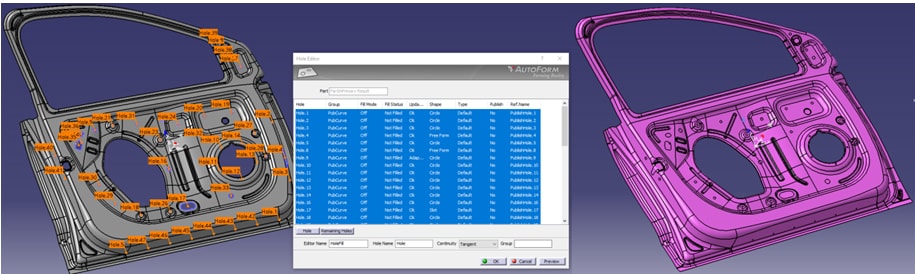
Fig 1: Hole Editor
The Connect Editor: With the segmented approach of AutoForm-ProcessDesignerforCATIA, this tool is extremely powerful. You build sections of the geometry, leaving the difficult transitions for last. This feature then makes quick work of these difficult areas. With the use of Resizes, Blends, Patches and Fillets along with any External geometry you may have created previously. This feature makes quick work of areas that could potentially take hours to create; you can now do in minutes.
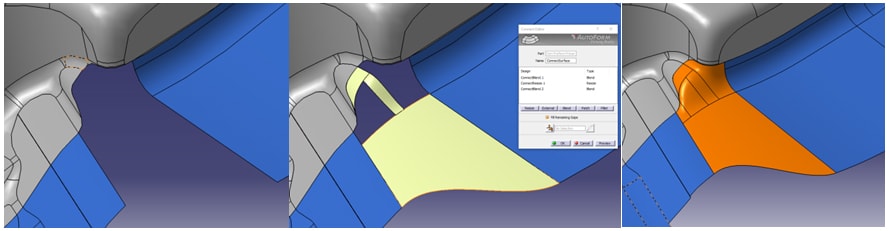
Fig 2: Connect Editor
The Develop Flange: This is another powerful tool, which I have found to be one of my customer’s favorite features. This tool takes the flanged portions of a part, which you have previously defined as geometry to be made in a secondary operation, and develops it to the geometry that you have created. In comparison, this is a simplified explanation of a time consuming process if you were to utilize native CATIA commands.
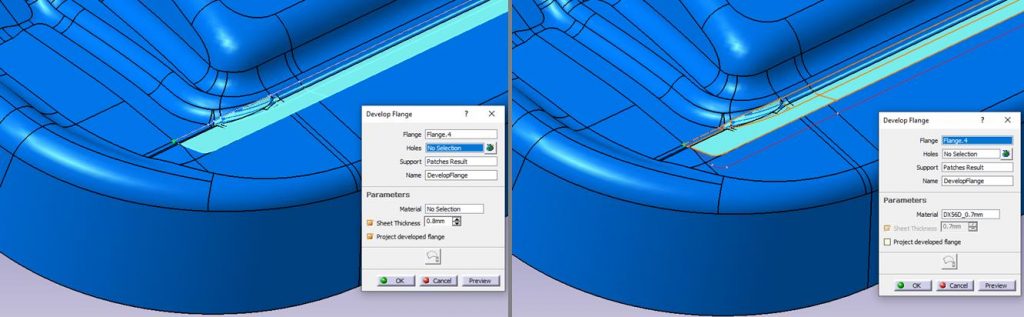
Fig 3: Develop Flange
Now at AutoForm I teach the ProcessDesignerforCATIA course, where a typical response from my students is how impressed they are with the power of the functionality. However, there are always roadblocks to incorporating it into their organization’s process flow, seeing that larger companies already have processes in place with specific deliverables to their internal customers. The undertaking to change the process to incorporate our methodology seems to be substantial. This legacy issue is the biggest struggle that I have encountered. It is hard for users and managers to make this jump. They need to spend the time and effort in really learning the system as well as the workflow. Many companies already have their own template and clearly defined deliverables for their customers. They wish to maintain that, in which case the AutoForm process is worked into theirs; a “template within a template.” Ultimately it will speed up the engineering process.
As an individual struggles with an area, utilizing our functionality, they then take the “easy way” out and just revert back to native CATIA, instead of taking the time to contact AutoForm support. They are working under time constraints placed on them to complete that assigned task, which doesn’t allow them the time to contact us. But this is usually caused by not following the overall workflow and the general concept of working in segments, and then connecting those segments. In almost every case, when a large area is broken down into these manageable segments, the design becomes much easier to create. The template structure within AutoForm, at first feels like a constraint, but the more the user utilizes it, the more they realize it actually gives them more freedom. The structure provides a systematic approach to completing their task at hand.
The template that we provide customers has a segmented approach on how to systematically create your draw development. The simplicity of the approach, means connecting segmented editors to make quick work of a complex geometry. It helps you knock over the easy tasks first. The power of the connect editor then uses previously created data to help create the more complex geometries. Therefore from day one, you have a structured approach on how to carry out development; the importing of your parts, your binder and individual segments, boundary section etc. all becomes connected together through this framework. Each tasks is segmented out to eliminate the complexity, allowing work on individual tasks, which is later reworked through the connect editor; what was complex before is now simple.
Yet is all comes down to following through with your initial training. In my experience, as a trainer, some draw engineers will revert back to what they know, instead of contacting support and really learning AutoForm. The support service is there and if they are willing to get out of their comfort zones then the learning curve is drastically shortened. That being said, one of the beauties of our system is that files can be smoothly imported from native CATIA. Those who prefer to go this way can do so, but we encourage customers to learn our way, the faster way.
New readers don’t forget to sign up to our blog. You’ll never get any marketing emails. We’ll just send a once per month update of our top latest post!