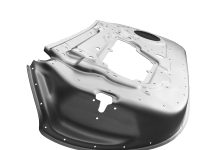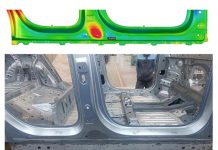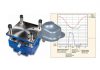These Conversations Could be Damaging Your Tryout
Following up on Volkan’s blog post regarding the Virtual Tryout vs. Tryout Reality, I will try to add something by reversing the point of view and examine the problem in the context of effective communication in tryout. Considered in a humorous manner (this is a blog post after all), and serious at times, we’ll look at some of the issues of tryout. First of all, you would have heard at least one of these conversations below, in many a good company, where the major stakeholders converse with each other:
A Dialogue of Misunderstanding:
Engineer: “The tryout mills the nominal beads.”
Tryout: “We mill exactly the nominal.”
Me: “OK, what does nominal mean for you guys?”
Engineer: “Nominal is what has been simulated.”
Tryout: “What? Nominal is what we mill according to our standards!”
Engineer: “What? You have standards?”
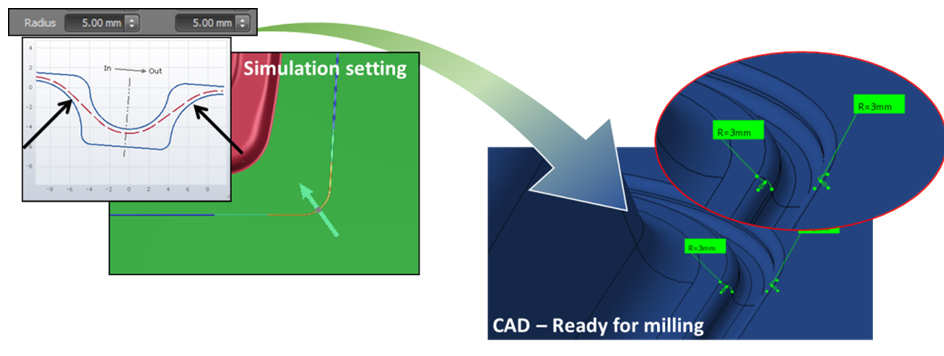
Figure 1 – What does “nominal” mean?
Differences in what’s simulated and what’s milled
A Dialogue of Misinformation:
Tryout: “We did everything right and milled geometry 123.”
Engineer: “What? Didn’t you get my revision 124?”
Tryout: “No, I did not but it would have been too late anyway because the tools were ready.”
Die designer: “And I wouldn’t have had time to replace your beads in my CAD drawings with my own.”
Engineer: “Why would you replace my beads?”
CNC coder: “That’s not something to worry about. I replace the beads anyway with our standard beads which are the ones we can actually mill.”
A Dialogue of Mis-simulation:
Engineer: “I made this great design but AutoForm says it’s going to crack everywhere. But the guys in tryout will fix it, oh and the Sigma wrinkling issues I have, don’t forget those.”
Tryout: “Well, I would fix them if at least your force could close the beads.”
Essentially, these fictional, and maybe not so fictional, dialogues demonstrate circumstances whereby gaps have occurred in communication, feedback and lastly, a big gap in relaying what we simulate.
What do we simulate?
So let’s say you spend several man-hours on CPU cycles to simulate the entire process to produce a part. Then maybe you spend even more to run variability analysis and more resources yet to make your conclusions and wrap it up. Then you decide to compare what you have in tryout with what you have simulated and there’s quite a gap. But still you expect simulation to match reality.
So why not simulate what you have in the tryout in the first place?
Tryout is a cost center for a lot of companies and oftentimes becomes something to outsource, but it still incurs costs and these are not allocated to just reworking/re-milling. A poor tool can cause problems in assembly, part performance can be subpar, warranty issues might emerge, and eventually a slow tryout may cost more in terms of delaying the entire car project than the tryout effort itself.
The importance of Tryout is immense. Tryout specialists are one of the important links between cars on drawings and 3D models and cars rolling on the road. However, sometimes the functional isolation of organizational departments inhibits the communication and data flow which is so critical here.
Sometimes things also turn sour.
The isolation also inhibits standardization. The tryout specialists employ their skill and experience to make the tools that produce car parts. Nobody can deny this, as there’s a tangible output. But the process can certainly be assisted, engineered and become more efficient.
So why do we shy away from simulating this critical and costly process?
Here’s a proposal: get a paper notepad and a pencil, go to the shop floor and ask the specialists there what they do. Take notes on things you might not be fully aware of, like:
- Standard bead profiles
- Reduction strategies
- How they measure and control reductions
- How blanks are cut
- How blanks are positioned
- How things like draw-in are measured
- What gets scanned and when
- What materials are used in each case
- How tool forces are dialed in the press
Then take this information and simulate the Tryout Reality. There’s a surprise element here: AutoForm has a lot of knobs and switches that together approximate this reality very well. Sometimes it might be futile to try to match the reality to the simulation if you cannot match the simulation to reality. The tryout reality is actually most of the times easier to simulate, because practical people have broken down a complex problem to simple pieces. So it turns out it can be easier to simulate their process than change their process to look more like the simulated one.
Verification and validation
This brings forth an issue that merits a blog post of its own: verification and validation. Taking a look at Wikipedia:
‘However, the PMBOK (Project Management Body of Knowledge), defines them as follows in its 4th edition: [5]
“Validation. The assurance that a product, service, or system meets the needs of the customer and other identified stakeholders. It often involves acceptance and suitability with external customers. Contrast with verification.”
“Verification. The evaluation of whether or not a product, service, or system complies with a regulation, requirement, specification, or imposed condition. It is often an internal process. Contrast with validation.”’
In more simple terms and in the context of simulation we could stipulate the following definitions:
- Validation: Have we simulated the correct process? Do we capture the needs and processes of the consumer of the simulation?
- Verification: Have we simulated the process correctly? Do we use all the internal standards for the simulation?
AutoForm’s software solutions help in both cases. Verification can be simplified a lot by employing the Standards feature of AutoForm, among other processes. Developing standards ensures that to a large extent all the right settings for the particular simulation that is targeted are applied. When settings are changed by the user, this is easy to verify by spotting the changed settings.
Validation requires cooperation of the engineering department with the tryout. Engineers need to make sure that they prepare and simulate the tryout process as it will be performed by the tryout. AutoForm-TryoutAssistant helps in the validation step by making sure that the simulation matches the real tryout setup. The validation is a critical link that enables engineers to simulate the tryout reality. AutoForm TryoutAssistant ensures that this this cross checked and that the simulation is therefore useful for assisting tryout specialists to achieve the engineering intent.
To conclude, customers that implement the AutoForm-TryoutAssistant process experience a paradigm shift. Instead of trying to impose the simulation to reality, they discover it is much more efficient to simulate the reality itself. Therefore, the implementation of our TryoutAssistant process becomes an exercise for engineering as much as for tryout.
New readers, don’t forget to sign up to our blog to get a once per month update on our latest blog posts, so you may stay informed.
* Cover image courtesy of Weba.